If you’re changing mobile numbers you’ll want to create a PhoneThru account for your new mobile number. The process for that is explained in How do I change my mobile number
So with your account (and password) at the ready…
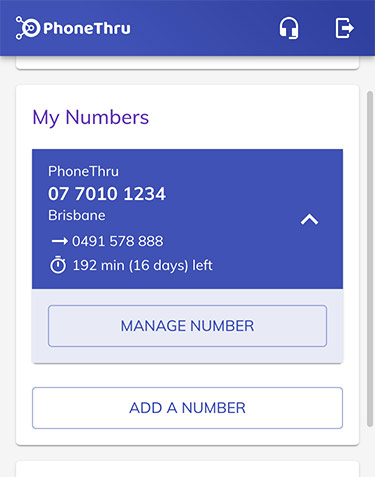
Sign in to your account at https://phonethru.com/login and scroll down the My Numbers section.
Tap the number you want to transfer to show the MANAGE NUMBER button and tap it to go to the number management page.
(If you’re on a device with a wide display the MANAGE button may be already visible).
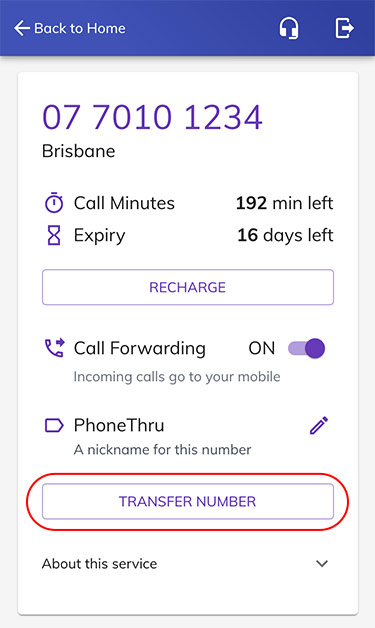
On the number management page, tap the TRANSFER NUMBER button.
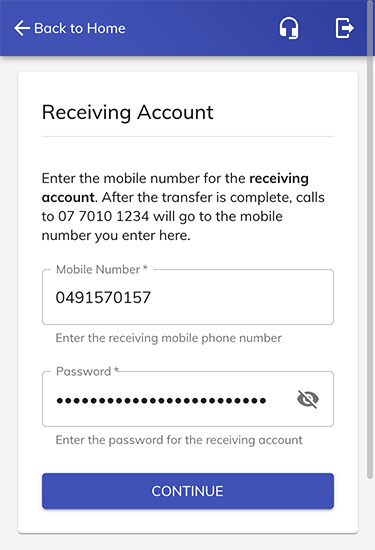
Enter the mobile number and the password for the receiving account.
The receiving account is the account you’re transferring the number to.
Tap the CONTINUE button to proceed to the Checkout page.
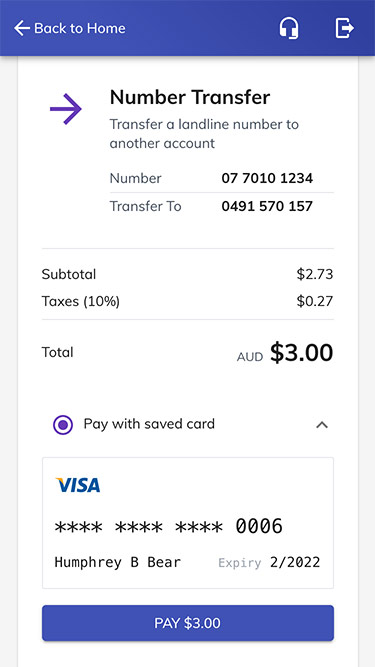
The Checkout page will show the landline number being transferred and receiving mobile number along with the transfer cost.
If you have a saved card it will be shown on the Checkout page.
If you have a saved card but you want to use a different card for the transaction, scroll down and tap the Pay with another card option.
If you’re not using a saved card, you’ll need to enter your card details. If you want to save the new card to your account, tick the Update my account to use this card checkbox.
Tap PAY to confirm your purchase and transfer the number.
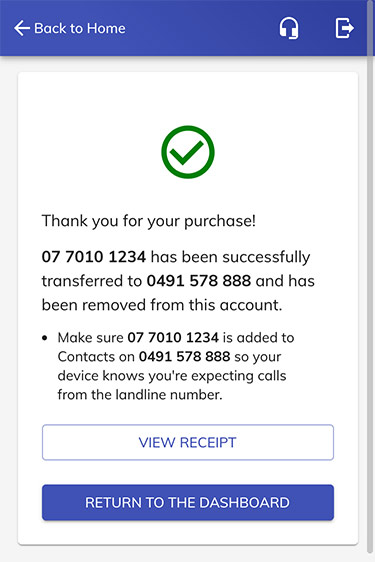
The landline number will be transferred to the receiving account. Any call minutes on the number will be transferred over with the same expiry date.
Congratulations! You’ve transferred your number.