Your mobile number is the key to your PhoneThru account and it can’t be changed.
If you’ve got a new mobile number you will need to create an account for the new mobile number and transfer your landline number across.
Transferring your number to another account is a paid service that costs $3 per number.
Step 1. Create a new account
Head to the sign up page in your browser at https://phonethru.com/signup
If you see the home page for your current account, log out using the button in the top right corner of the page as show here with a red circle around it:
![]()
Head back to the signup page and you should see it prompting you for your new mobile number.
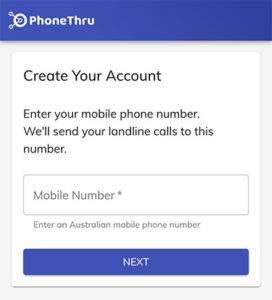
Complete the sign up process but skip adding a new landline number to your account. Sign out.
Step 2. Transfer your landline number
Sign in to the account for your old mobile and transfer your landline number to the new account.
You’ll find the details for that here: How to transfer a landline number to a new account